All USB port types introduction
Time:2023-09-21
Views:510
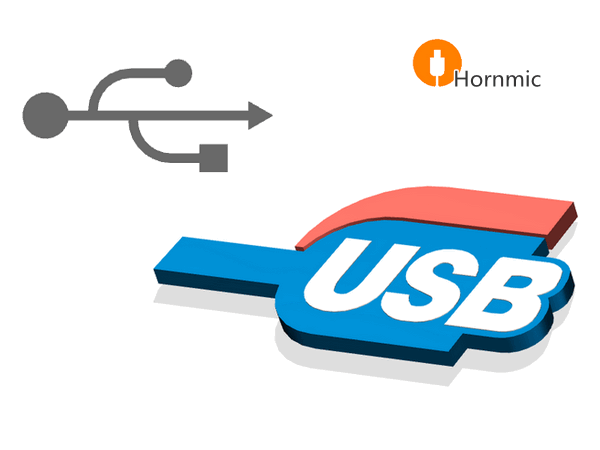
All USB port types introduction of Type-A,Type-B,Type-C and mini-USB,micro-USB
USB-IF standard development naming confusion, the reason may be because it is only USB-IF promotion, can not force USB-related manufacturing companies to comply. So most people are confused about the various versions of USB naming, here we explanation about the USB interface in detail, to make it clear properly.
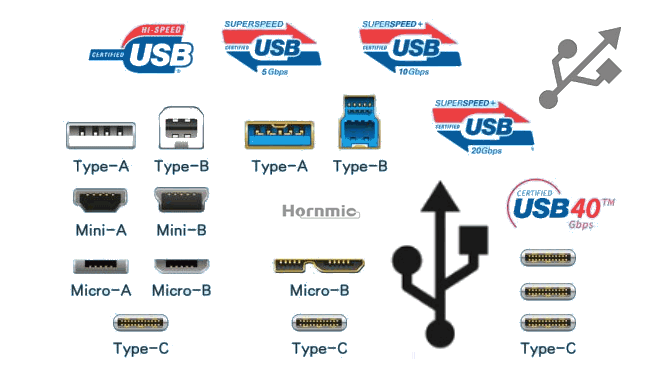
USB Transmission Standard
Since the USB-IF (USB Implementers Forum) released the USB 1.0 standard in 1996, the USB standard has gone through multiple versions of USB 1.1, USB 2.0, USB 3.0, USB 3.1, and USB 3.2. In 2019, the USB-IF organization released the latest USB4 standard, bringing a new standard specification for USB interfaces brings a new standard specification. Specifically, you can see the following chart.
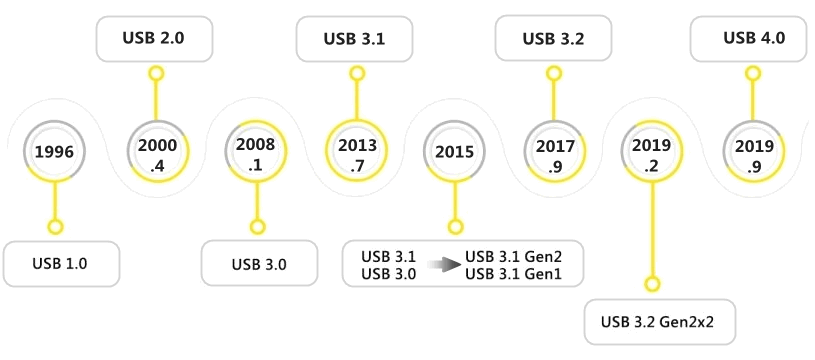
1996 USB 1.0 was released.
2000 USB 2.0 was released.
2008 USB 3.0 was released.
2013 USB 3.1 was released.
2015 USB 3.0 was renamed as USB 3.1 Gen1.
USB 3.1 was renamed as USB 3.1 Gen2.
2017 USB 3.2 released.
2019 USB 3.2 Gen2x2 was released.
2019 USB 4.0 was released.
After a third name change in 2019, the final naming now looks like this, which can be seen in the following figure.
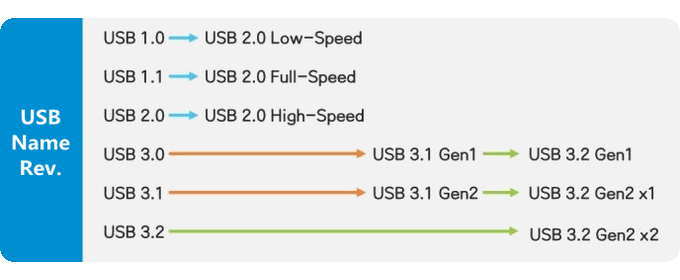
USB 1.0 → USB 2.0 Low-Speed
USB 1.1 → USB 2.0 Full-Speed
USB 2.0 → USB 2.0 High-Speed
USB 3.0 → USB 3.1 Gen1 → USB 3.2 Gen1
USB 3.1 → USB 3.1 Gen2 → USB 3.2 Gen2x1
USB 3.2 → USB 3.2 Gen2x2
So it‘s important to keep your eyes peeled when shopping for a USB drive or hard drive and see exactly what the standard is. Some claim to be USB 3.2, but it is actually USB 3.2 Gen1, the most original USB 3.0 standard. The maximum transfer rate supported by different standards is also different. Get details from below figure:
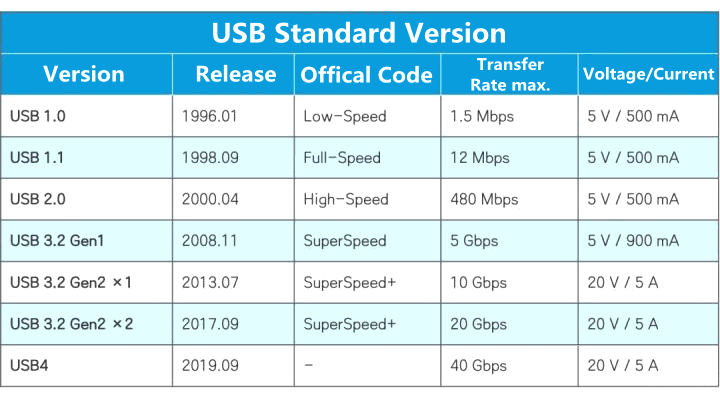
USB Interface Type
USB interface includes three types: standard USB interface, Mini USB interface and micro USB interface.
1. Standard USB interface
It includes type-A and type-B, with the appearance as follows:
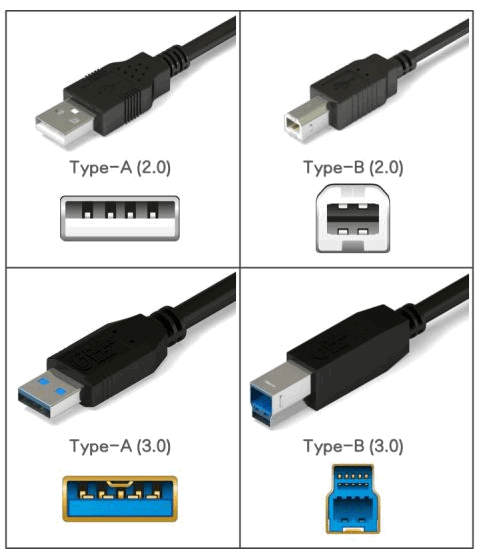
Type-A and type-B can be divided into USB 2.0 and USB 3.0 standard USB interfaces according to different USB standards supported. According to the color of the interface, we can easily distinguish whether the interface supports USB 2.0 or USB 3.0. Type-A interface is also the most common USB interface in our daily life. It is widely used in mouse, keyboard, USB disk and other devices. Type-B interface is often used in printers, special displays and other devices.
2. Mini USB interface
The Mini USB interface is a small USB interface with the same indicators as the standard USB, but the ID pin (used to distinguish whether the device is a host or a peripheral) is added to support the OTG (on the go, which allows data transfer between devices without a host). The Mini USB interface is mainly divided into mini-a and mini-b. the appearance is as follows:
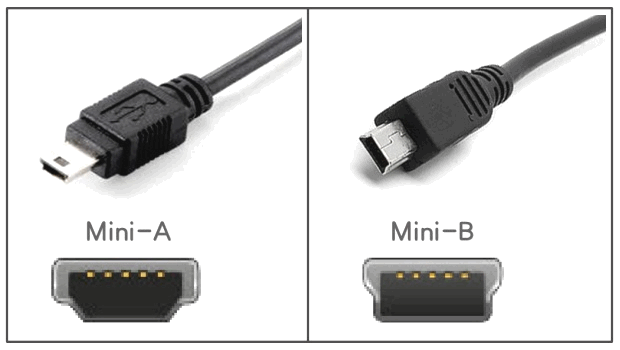
Due to its relatively small size, the Mini USB interface is commonly used on some small devices, such as MP3, MP4, radio, etc. some models of mobile phones also use this interface.
3. Micro USB interface
The micro USB interface belongs to the next generation of Mini USB. The plug of the micro USB interface is made of stainless steel, and the plug life is increased to 10K times. Compared with the Mini USB interface, the height is reduced by half while the width is almost unchanged, making it more compact. Micro USB interface can also be divided into micro-A and micro-B. the appearance is as follows:
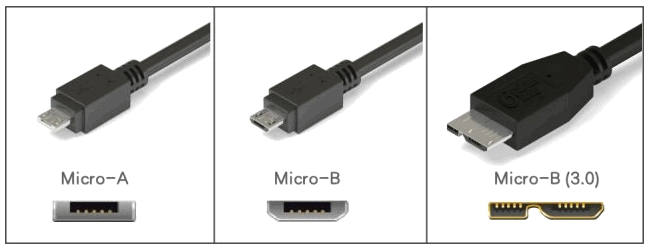
We all know the micro-B USB interface, but we don‘t know its professional name. In the early stage of the development of smart phones, most smart phones (except Apple phones) adopted the micro-B interface as the charging and data interface. After the release of the USB 3.0 standard, the micro-B interface also has a new shape. I believe you are not familiar with it. Most of the mobile hard disk boxes that support USB 3.0 use this interface.
4. Type-C interface
Type-C interface is a new USB interface that has appeared in recent years. I believe the greatest advantage of this interface for users is that it can be plugged in and out.
According to statistics, the average person wastes 30 minutes on USB every year! The first time you plug it in, you can‘t plug it in. When you plug it in and out for many times, you finally find that it‘s the first time. With the type-C interface, you can finally do it once. The appearance of type-C interface is as follows:
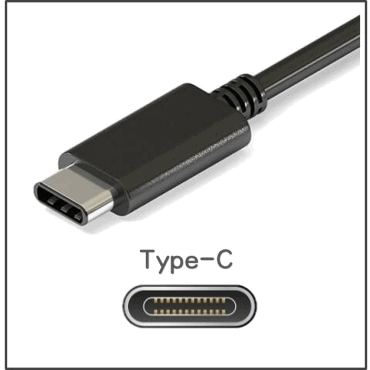
At present, the latest USB4 standard only supports type-C interface. At the same time, USB4 adopts thunderbolt protocol (commonly known as lightning interface protocol, which is an interface protocol developed by Intel and has the characteristics of fast speed, strong power supply, and can be compatible with lightning, USB, display port, PCIe and other interfaces / protocols). Therefore, the type-C interface supporting USB4 standard can also be compatible with lightning interface. Thus, the type-C interface has become the general trend.
5. USB transmission standard and interface
Finally, a figure summarizes the support relationship between the USB transmission standard and the interface, as shown in the following figure:
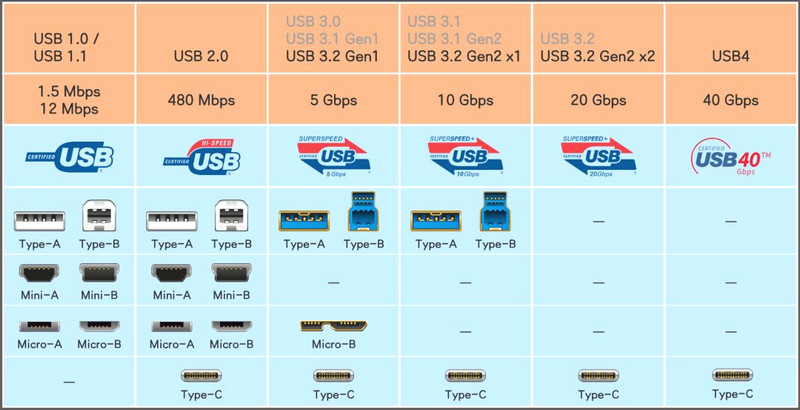
By HornmicLink_Bob Kuo @230921 16:13











